Create, execute, and run targeted campaigns from one place and increase customer engagement.
Break through the clutter with personalized content and build brand reputation.

Campaigns
It becomes quite challenging for businesses to bring more results and ensure customer loyalty in an extremely fast-paced marketing industry. Where everything changes at breakneck speed, omni-channel marketing campaigns can help them to create a stellar and impactful impression on customers and incur recurring revenue.
But how they do it can make a big difference because wrongly executed campaigns can be disastrous. OptCulture helps brands to communicate the value of their products and services by drafting targeted marketing messages and using the right channels to reach potential customers, persuading them to take action and increasing customer engagement.

Customer Engagement Marketing Campaigns
From email campaigns to SMS campaigns, we help with result-oriented engagement campaigns.
Email Marketing Campaign

SMS Campaign
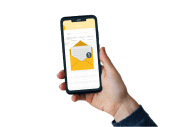
Push Notifications

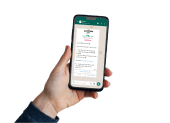
Ready to Amplify your Brand Presence and Increase Customer Retention?
Why OptCulture?
Choose Success, Choose OptCulture

Centralized and Flexible Platform
Get a holistic view of all your marketing efforts under our all-in-one, robust, intuitive, and flexible platform.

Seamless Integration
Easily integrate OptCulture with your existing CRM or other systems of your choice and reach more users.

Data Insights and Analytics
OptClture’s omnichannel insights and analytics help measure performance and optimize customer engagement marketing.

Reliable Customer Support
Our customer support ensures help and guidance every step of the way to make your brand stand out.